K8s primer - Part II
This primer is targeted to developers who mainly work on product features but may also need to understand the basics of Kubernetes at a practical level, so that they know how their applications are deployed and managed.
Requirements: Docker and minikube.
First part in K8s Primer - Part I
If you are coming from Part I, resume your local K8s cluster as follows:
$ minikube start --nodes 3 -p minikube-lab
12. Why Pods and Deployments are not enough?
K8s Deployments represent a set of multiple and identical Pods. They allow us to run multiple replicas of our application and take care of automatically replacing any instance that fails or becomes unresponsive. That’s nice and all, but we are still facing some inconveniences:
- we are talking directly to individual Pods via IP addresses
- we cannot reach our application from outside the K8s cluster
It’s a bad idea to reach individual Pods by their IP address because Pods are ephemeral (e.g., whenever a rolling upgrade is performed, old Pods are removed and new ones created), and, if we cannot reach our Pods from outside the K8s cluster, well, that’s limits the things we can do.
It would be great if we could reach our application (our Pods) by name from outside the K8s cluster. As you can imagine, we need a few more K8s objects to accomplish this.
13. K8s Services
You can think of a K8s Service as an stable layer that sits between clients of your application and the bunch of Pods (managed by a Deployment) that compose your application. It’s an stable layer because it provides a static IP address and DNS name that don’t change regardless of what happens with your Pods and Deployments. With a K8s Service we are providing stable networking: a client sends requests to the Service, the Service forwards them to the Pods. The Service is stable, but Pods are changing all the time.
File ./k8s/service.yaml
apiVersion: v1
kind: Service
metadata:
name: helloworld-service
spec:
selector:
app: helloworld-backend
ports:
- port: 7070
With this manifest file we are telling K8s:
Hey K8s, create a Service called
helloworld-servicethat provides stable networking (static IP address and port) to all the Pods that have the labelapp=helloworld-backend
Let’s submit the manifest:
$ k apply -f k8s/service.yaml
service/helloworld-service created
And let’s see what we got:
$ k get service -o wide
NAME TYPE CLUSTER-IP EXTERNAL-IP PORT(S) AGE SELECTOR
helloworld-service ClusterIP 10.100.210.87 <none> 7070/TCP 28s app=helloworld-backend
kubernetes ClusterIP 10.96.0.1 <none> 443/TCP 2d <none>
We got a K8s service called helloworld-service with the static IP address
10.100.210.87, and port 7070, which is forwarding requests to all the Pods
who have the label app=helloworld-backend. Let’s get more details:
$ k describe service helloworld-service
Name: helloworld-service
Namespace: default
Labels: <none>
Annotations: <none>
Selector: app=helloworld-backend
Type: ClusterIP
IP Family Policy: SingleStack
IP Families: IPv4
IP: 10.100.210.87
IPs: 10.100.210.87
Port: <unset> 7070/TCP
TargetPort: 7070/TCP
Endpoints: 10.244.0.7:7070,10.244.0.8:7070,10.244.0.9:7070
Session Affinity: None
Events: <none>
Behind the curtains, K8s makes sure that our Service is always keeping an
up-to-date list of healthy Pods that match the required label. This list of
matching Pods is stored in the Endpoints object. We can also see that
the Type of our Service is ClusterIP. That means our Service is only
reachable from within our local K8s cluster.
14. Reaching our Go application by name
At this point, our Go application is reachable by name and from within our
local K8s cluster. The shortname of our Service is helloworld-service, while
the full name is helloworld-service.default.svc.cluster.local. Since we didn’t
specify a namespace for our Service in the manifest file, it got the default
one (default). The rest, .svc.cluster.local, is automatically appended by K8s.
We should be able to run curl helloworld-service:7070 and get a response, but
unlike the previous steps where we could run commands on any K8s node, the name
resolution (i.e., from helloworld-service to an IP address) can only be done within
Pods (containers), so we need to execute the curl command within a Pod.
Our Pods (containers) do not have curl installed, though, nor
we can install curl on them; we lack the necessary tooling (e.g., apk, apt)
inside our containers (they are production-like, so a lot of utilities are missing).
This is not a big deal, though; we can create a “debugging” Pod and run it in our
K8s cluster to run arbitrary commands on it:
$ kubectl run -it --rm --image=curlimages/curl curly -- sh
Here we are starting a Pod (with one container based on the official Docker
image for curl curlimages/curl) in interactive mode and then opening a shell inside
that container. Once we are in, we can try to reach our application:
/ $ curl helloworld-service:7070
Hello world (ID: 3800977759062674150)
/ $ curl helloworld-service:7070
Hello world (ID: 7899672086525838020)
/ $ curl helloworld-service:7070
Hello world (ID: 3800977759062674150)
/ $ curl helloworld-service:7070
Hello world (ID: 7899672086525838020)
/ $ curl helloworld-service:7070
Hello world (ID: 7899672086525838020)
Finally, our application is reachable by name. When we reach our application by name, we don’t know which Pod (instance) we are actually calling. Our K8s Service is on charge of balancing the load to the appropriate Pod when handling incoming requests. That’s why we see different IDs in the response when calling our application.
15. Accessing our Go application from outside the cluster
So far we are able to:
- deploy our Go application (one or many instances)
- reach our Go application by name and port
We have a few alternatives to get external traffic into our cluster.
NodePort
File ./k8s/nodeport.yaml
apiVersion: v1
kind: Service
metadata:
name: helloworld-service2
spec:
type: NodePort
selector:
app: helloworld-backend
ports:
- port: 7070
nodePort: 30100
targetPort: 7070
protocol: TCP
A K8s NodePort is just another type of K8s Service. The first Service we
defined previously (./k8s/service.yaml) had the default type ClusterIP.
The difference between NodePort and ClusterIP is that with NodePort K8s will
open a port on every node in the cluster and forward any traffic sent to that port
to our service. The biggest downside of this approach is that if your Node’s
IP address changes, then you’ll need to deal with that. Let’s submit
the NodePort Service:
$ k apply -f k8s/nodeport.yaml
service/helloworld-service2 created
$ k get service 20:22:45
NAME TYPE CLUSTER-IP EXTERNAL-IP PORT(S) AGE
helloworld-service ClusterIP 10.100.210.87 <none> 7070/TCP 61m
helloworld-service2 NodePort 10.96.45.99 <none> 7070:30100/TCP 94s
kubernetes ClusterIP 10.96.0.1 <none> 443/TCP 4d
We got a new service (helloworld-service2), and we can reach it via any
node in our K8s cluster. Since we are using minikube, in order to reach any
node of the cluster from our personal machine, we need make the cluster’s
nodes reachable by opening a tunnel by means of port forwarding.
Run the following command in a separate terminal:
$ minikube -p minikube-lab service helloworld-service2 --url
http://127.0.0.1:54980
❗ Because you are using a Docker driver on darwin, the terminal needs to be open to run it.
Now from our personal machine we can either run curl http://127.0.0.1:54980
on a new terminal or open the browser at that address:
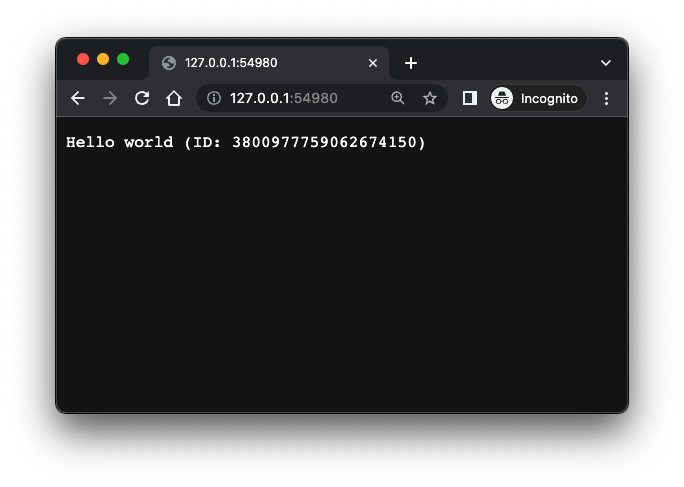
LoadBalancer
A K8s LoadBalancer is the standard way to expose a service to outside traffic. You can use LoadBalancer if your (cloud) provider supports it:
File ./k8s/loadbalancer.yaml
apiVersion: v1
kind: Service
metadata:
name: helloworld-service3
spec:
type: LoadBalancer
selector:
app: helloworld-backend
ports:
- port: 9000
targetPort: 7070
$ k apply -f k8s/loadbalancer.yaml
service/helloworld-service3 created
$ k get service
NAME TYPE CLUSTER-IP EXTERNAL-IP PORT(S) AGE
helloworld-service ClusterIP 10.100.210.87 <none> 7070/TCP 106m
helloworld-service2 NodePort 10.96.45.99 <none> 7070:30100/TCP 46m
helloworld-service3 LoadBalancer 10.108.116.80 <pending> 9000:30025/TCP 20s
Our Service helloworld-service3 provisions a load-balancer listening on
port 9000 which forwards all traffic to our internal Pods on port 7070. Notice
that the EXTERNAL-IP column should be displaying the external IP assigned to
our Service by our cloud provider. In our case, minikube hasn’t assigned any
IP yet, hence the pending state. Let’s fix this. On a separate terminal run:
$ minikube -p minikube-lab tunnel
✅ Tunnel successfully started
📌 NOTE: Please do not close this terminal as this process must stay alive for the tunnel to be accessible ...
🏃 Starting tunnel for service helloworld-service3.
Then check out again the status of our helloworld-service3 service:
$ k get service helloworld-service3
NAME TYPE CLUSTER-IP EXTERNAL-IP PORT(S) AGE
helloworld-service3 LoadBalancer 10.108.116.80 127.0.0.1 9000:30025/TCP 4m11s
Now it has an external IP. It’s the localhost IP, so let’s try to reach our service from our personal machine:
$ curl localhost:9000
Hello world (ID: 7899672086525838020)
It works!
15. Let’s recap
So far we have quite some stuff running in our local K8s cluster:
- a Go application
- a Docker container running the Go application
- one or more K8s Pods running our application container
- a K8s Deployment grouping together a set of replicated Pods
- a K8s Service that allows to reach our app by name from within the cluster
- another two K8s Services that allows us to reach our app by name from within the cluster and can handle external traffic by load-balancing traffic across our dynamic set of Pods
16. K8s Ingress
K8s NodePort and K8s LoadBalancer are nice and all but have limitations. NodePorts require you to handle how to address nodes by IP (or name). LoadBalancer fixes this, but you need one LoadBalancer per Service. This wasn’t an issue in our toy example because we only had one Service, but in real-world applications you may not want to deploy one LoadBalancer per each internal Service. Another issue with LoadBalancers is that they work at the Network level, meaning that you cannot use LoadBalancers to balance the load based on HTTP headers, or path names for example.
A K8s Ingress is an object that manages external access to our services in the cluster, providing, among other things, HTTP-based routing.

Unlike other K8s objects we have talked before, when we talk about K8s Ingress, we talk about two things:
- the Ingress object
- the Ingress controller
The Ingress object defines the rules that allow external access to our cluster. An Ingress controller implements the rules defined in the Ingress object. Usually, a K8s cluster doesn’t come with a predefined Ingress Controller (although hosted K8s clusters like EKS and GKE come with pre-installed ones). Minikube comes with an NGINX Ingress Controller, but you have to enable it:
$ minikube -p minikube-lab addons enable ingress
💡 ingress is an addon maintained by Kubernetes. For any concerns contact minikube on GitHub.
You can view the list of minikube maintainers at: https://github.com/kubernetes/minikube/blob/master/OWNERS
💡 After the addon is enabled, please run "minikube tunnel" and your ingress resources would be available at "127.0.0.1"
▪ Using image k8s.gcr.io/ingress-nginx/controller:v1.2.1
▪ Using image k8s.gcr.io/ingress-nginx/kube-webhook-certgen:v1.1.1
▪ Using image k8s.gcr.io/ingress-nginx/kube-webhook-certgen:v1.1.1
🔎 Verifying ingress addon...
🌟 The 'ingress' addon is enabled
Minikube is telling us that in order for our ingress resources to be
available via 127.0.0.1, we need to open a tunnel (it requires root
password since it opens privileged ports):
$ minikube -p minikube-lab tunnel
✅ Tunnel successfully started
📌 NOTE: Please do not close this terminal as this process must stay alive for the tunnel to be accessible ...
❗ The service/ingress helloworld-ingress requires privileged ports to be exposed: [80 443]
🔑 sudo permission will be asked for it.
🏃 Starting tunnel for service helloworld-ingress.
Password:
In another terminal let’s verify that our Ingress Controller is up and running:
$ k get pods -n ingress-nginx
NAME READY STATUS RESTARTS AGE
ingress-nginx-admission-create-hcr6h 0/1 Completed 0 2m
ingress-nginx-admission-patch-cpnkk 0/1 Completed 1 2m
ingress-nginx-controller-5959f988fd-l8mk9 1/1 Running 0 2m
The NGINX Controller Pod should be running under the ingress-nginx
namespace and with the status Running.
The two Pods in the Completed state were short-lived ones that helped
initialize the main one.
Now we have one NGINX Controller in your cluster. Let’s deploy an Ingress object to route all the traffic to our internal application service.
File: ./k8s/ingress.yaml
apiVersion: networking.k8s.io/v1
kind: Ingress
metadata:
name: helloworld-ingress
spec:
ingressClassName: nginx
rules:
- host: helloworld.test
http:
paths:
- path: /crash
pathType: Prefix
backend:
service:
name: helloworld-service
port:
number: 6060
- path: /
pathType: Prefix
backend:
service:
name: helloworld-service
port:
number: 7070
The Ingress manifest goes like this:
spec.ingressClassName: nginx, we are telling K8s to use the NGINX Ingress Controller we have enabled beforespec.rules, we have one rule that goes like this: route any traffic arriving athelloworld.testhostname to ourhelloworld-serviceservice taking into account that any request arriving at the path/crashwill hit the port 6060 of our service (our service is not listening on that port), and any other request hitting any path that starts with/will hit our service on the port 7070
Let’s submit our Ingress:
$ k apply -f src/k8s/ingress.yaml
ingress.networking.k8s.io/helloworld-ingress created
$ k get ingress
NAME CLASS HOSTS ADDRESS PORTS AGE
helloworld-ingress nginx helloworld.test 192.168.49.2 80 3m
The ADDRESS column shows the public endpoint of our ingress. Since we have
opened the minikube tunnel, the public endpoint will be available via
our localhost address 127.0.0.1. If we want to reach our application
by its name (helloworld.test), we need to update the /etc/hosts file
of our local machine:
File /etc/hosts
...
127.0.0.1 kubernetes.docker.internal helloworld.test
...
On macOS we need to add our service hostname helloworld.test next to
any existing entry that already maps a hostname to 127.0.0.1. In our
case, minikube adds the 127.0.0.1 kubernetes.docker.internal automatically
when running minikube, so we just added the helloworld.test next to it.
We finally can reach our service by name and from outside the local cluster:
$ curl helloworld.test
Hello world (ID: 994753618341664209)
$ curl helloworld.test/crash
<html>
<head><title>503 Service Temporarily Unavailable</title></head>
<body>
<center><h1>503 Service Temporarily Unavailable</h1></center>
<hr><center>nginx</center>
</body>
</html>
The rules defined in our Ingress object are handling correctly
requests arriving at /crash and /.
17. What else?
We have covered some of the basic concepts in the K8s world:
- Cluster
- Node
- Pod
- Deployment
- Service (ClusterIP, NodePort, LoadBalancer)
- Ingress
We are able to deploy a toy application and make it accessible to the outside world (using minikube, though!). But there are many other topics we haven’t covered yet such as:
Hopefully, with the fundamentals covered in this primer, you should have a mental model of where the remaining pieces of the K8s puzzle fit.
References
The official K8s documentation is good, but it’s extensive and dense. It contains a lot of information you may not need right away, and while the sections are linked together, they do not tell a unified story to follow. I link here two books which I believe are great if you want to get an overview of K8s while understanding the theory behind and keeping it practical:
Kubernetes: Up and Running, 2nd Edition. By Brendan Burns, Joe Beda, Kelsey Hightower
The Kubernetes Book, 2021 Edition. By Nigel Poulton and Pushkar Joglekar